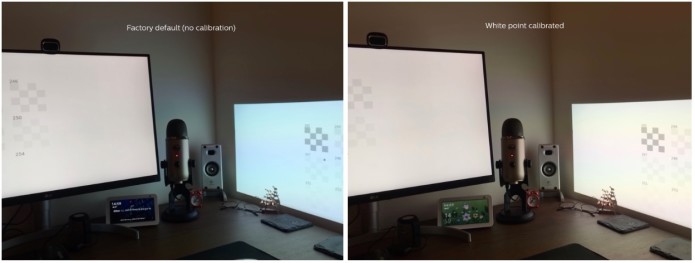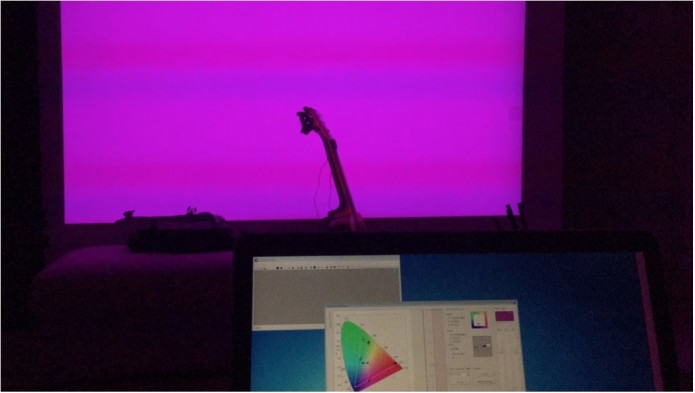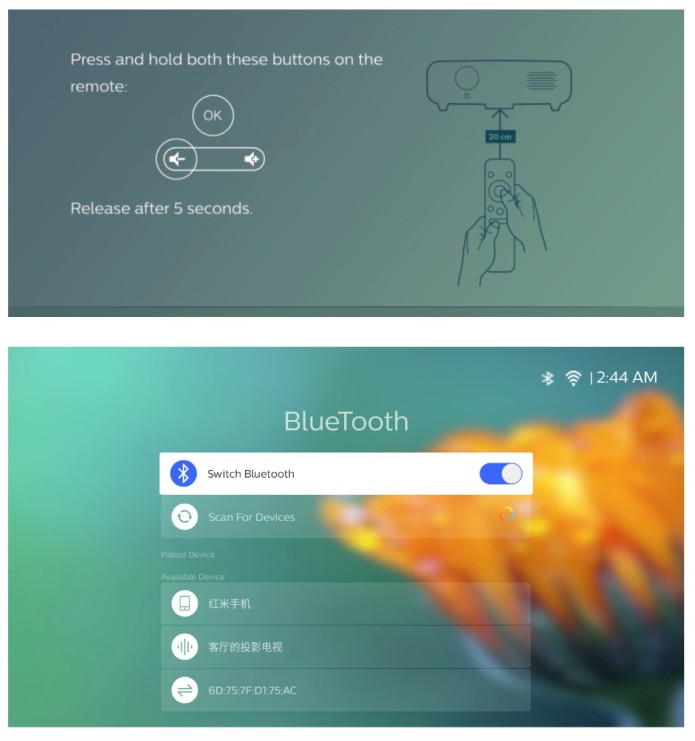Mon Jan 13 '20 Announcement
about 5 years ago
– Mon, Jan 13, 2020 at 09:42:40 AM
hello backers,
In order to accelerate the delivery in some countries, our forwarder sent us an important information:
To comply with the regulations of those countries, we need 1 more important information that will be shared with the delivery company; some of you are already used to it:
INDIA and RUSSIA: need your ID card/Passport Number for private addresses
KOREA: need your CCIC Number for private addresses
BRAZIL, SAUDI ARABIA and ARGENTINA: need your TAX Number for private addresses
Could you please
- Answer the email you should receive from our team with the related number
- Add it in the Backerkit (we are reopening the backerkit for you)
With gratitude,
The Philips PicoPix Max Team
Fri Jan 3 '20 Announcement
about 5 years ago
– Fri, Jan 03, 2020 at 12:34:50 PM
Hello backers -
Onward & Upward in 2020!
We are so thrilled to have built an amazing product & an even more incredible community in 2019. We can’t wait to see what 2020 has in store with you by our side.
Image Updates
Our team spent all week with our image expert in China fine-tuning the image color. This process will help us create clearer, brighter colors.
A few known issues are also being patched in our upcoming software update:
The white balance has been adjusted for clear, pure colors
- We have improved the color balance. The result: whites are purer, skin tones are natural and green-or-blue tints are now gone!
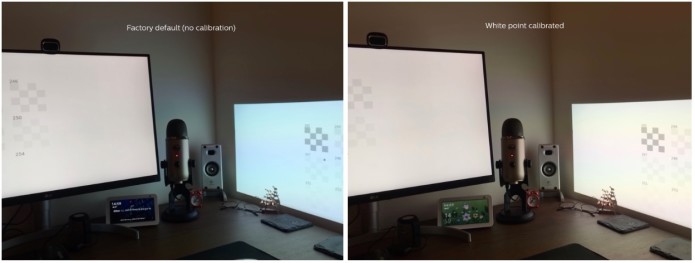
- We are adding a feature to fine-tune the color to your liking.
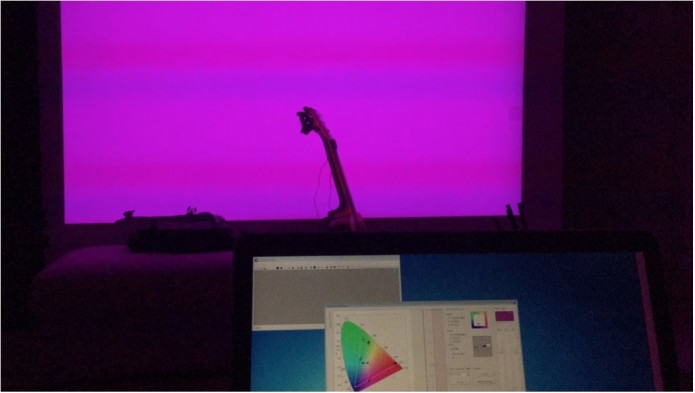
V56 (video sharpness) chip is being adjusted:
- Onboard video processing is set too high. Digital keystone correction adds additional minor blurriness.
- We are working on a bypass mode for crystal clear picture when you turn off convenience features (like 4-corner/keystone correction).
- New sharpness adjustment will improve text/image clarity.
Autofocus feature will be improved:
- Until then, if your viewing surface is not smooth enough, you can manually adjust the focus with the remote control by pressing the left and right keys to optimize image clarity.
Shipping
Our goal is to fulfill all backer orders before Chinese New Year (Jan 25), starting with EU/Australia/New Zealand. We will send a new update as soon as we ship 500/1000/2000 pieces. You will get a tracking number from BackerKit before yours is sent. We are now using 2 forwarders: DHL & Kerry Express.
FAQ Feature Clarifications
Wireless Screen Mirroring: Netflix and other DRM content can only be mirrored if its app supports it. Many apps actively block the wireless streaming of DRM content. This is an app-based security measure, not a setting that can be overridden by our team.
AirPlay/Miracast: After you’ve used a screen mirroring app once, the app will automatically open upon startup. To turn on for the first time, find your iOS or Android option in Settings --> Screen Mirroring.
YouTube: Google’s GMS approval is still pending so you cannot log into YouTube yet. A new app will be included in the next software update that will let you log in to YouTube with your Google account.
Netflix:We are currently troubleshooting a resolution issue reported by backers.
Apple TV+: You can now mirror your iPhone/iPad/Mac Apple TV+ screen directly to the Picopix Max when connected to the same WiFi network.
Clock/Date: The clock and date are adjusted automatically when you are connected to the internet. Make sure you have selected the right timezone.
APTOIDE (APPSTORE): Upon startup, APTOIDE will ask you to authorize read/write and authorization to install apps. APTOIDE is unable to install apps without your consent.
“AirMote” Mouse Navigation: As explained in the Dec 27 update, you’ll need to pair the remote control via Bluetooth to use the remote’s AirMote mode (gesture-controlled mouse). Pair your remote via Bluetooth:
- Go to Settings > Bluetooth
- Press OK + Volume for 4 sec until LED blinks
- Click "Scan for devices" - AirMote should appear on the device list.
- Click on AirMote to connect.
- Once pairing is complete, click the mouse button (upper right remote icon on the remote control) and the mouse pointer will appear.
- Press the Mouse-pointer button to click. Press-and-hold to drag/scroll.
- Pressing up/down/left/right arrow keys on remote will turn off mouse mode.
4-corner correction over HDMI: The 4-corner correction is set to only work when engaging with internal content (from apps or via USB). All content played via Android will be corrected. When content is played via HDMI, 4-corner correction is unavailable (to optimize quality and image processing). If you want to adjust the image, do so from the source. Vertical keystone is automatic.
HDMI and Bluetooth: We received confirmation from our engineers that if a source is connected to HDMI or USB-C, the sound can't be forwarded to Bluetooth (to avoid audio lag). Your Apple TV, FireStick, BlueRay player or other sources will be able to connect directly to Bluetooth speakers or even 5.1 receivers (with ARC). This is the best way to play audio via Bluetooth when using external devices. Only external devices can properly apply Bluetooth audio delay compensation.
V1.0.25: V1.0.25 will be released mid-week with the aforementioned color adjustments. Check for software updates by going to Settings > Update.
Product replacement
Hardware issues? Email [email protected] with your serial number (under your PicoPix Max) and our technical team will help. If your device is found defective, it will be replaced for free. Product replacements will be handled by our after-sales service team.
Need to get in touch?
- We’ve taken note of a public bug list created by the community. We welcome the initiative! Unfortunately, we cannot use it due to internal processes that keep our teams in the EU and China on the same page. However, we will continue to offer updates from our internal bug list to keep you informed!
- Bug reports, technical difficulties, or to request an exchange: [email protected]
- BackerKit, sales, or other issues (except ETA): [email protected]. Indiegogo comments aren't organized enough for our technical or sales teams to follow up on bugs/sales/BackerKit questions.
- ETA questions: we are unable to respond to ETA requests. You will receive a BackerKit email when your unit ships.
With gratitude,
The Philips PicoPix Max Team
Tue Dec 31 '19 Announcement
about 5 years ago
– Tue, Dec 31, 2019 at 08:42:31 AM
Dear Estimated backers,
We just released a new firwmware update.
How to update?
- Please connect your projector to Wi-Fi
- Go to settings>Software Update>Software Update>Check
- a pop up will appear to accept the update
Change Log:
- Uninstalling an app now correctly refreshes the apps list on home screen
- No more crashes when coming back into the launcher from another app, found to be caused by a 3rd party battery monitor
- Battery level monitoring now accurately reflects battery level and charging status
AirReceiver and DLNA icons have been hidden
- ExpressVPN and Hulu apps have been updated to latest tested versions
- File Manager and Software Update have been translated into 15 languages (with more coming soon)
- Netflix is preinstalled. If it is uninstalled, you can always reinstall it from the icon on the launcher
- YouTube UI no longer flashes (we remind that this app is the official one)
- AirReceiver has been updated
- Streaming issues from iPhone 6s and other special codecs has been fixed
- Touchpad responsiveness has been improved
- Software Update now warns if the battery level is too low to start an update
- Fan noise has been decreased
- Remote control (Bluetooth mouse mode) has been enhanced
- Security updates have been made
- Mouse cursor is slightly larger for better visibility
- Offer to delete downloaded update file after software update to save space
- 5GHz WiFi network support has been improved for worldwide compatibility
- Keystone correction optimize
Super Early Beta Tester Program:
We have opened our firmware testing pool to beta testers. If you want to be part of this group, please send your email address to [email protected]. This list will be only open to 50 backers! We remind that testing early/beta softwares is at your own risk, the warranty is not void but software can be unstable.
REMINDERS:
- Logging into YouTube is not supported due to no Google certification (GMS)
- Improved colour settings are still being worked upon, it was pulled from this update while we finalize it
- If your bug is not in the above bugfix list, it is being worked upon. We read ALL bug reports and reply individually
We push new update every week/2 weeks to improve the image quality and correct the bugs.
Another update will come later this week!
IF YOU FIND A BUG: All bug feedback needs to be sent via EMAIL ONLY to [email protected] so our software team can document and address it properly in the system.
IF YOU HAVE SALES/BACKERKIT or OTHER QUESTIONS: all questions needs to be sent via EMAIL ONLY to [email protected]
The comments section on Indiegogo simply isn’t organized enough to make this possible.
Happy Holidays to You and Yours as well as an HAPPY NEW YEAR!
This holiday season, we are grateful for YOU. Thanks for sticking by us through thick and thin. We hope you love the PicoPix Max heading your way. Also, we will be closed for the next 2 days!
With gratitude,
The Philips PicoPix Max Team
Fri Dec 27 '19 Announcement
about 5 years ago
– Fri, Dec 27, 2019 at 09:04:00 AM
Hello backers -
Shipping!
Our quality control team released 480 units last weekend which are now being shipped in the US and Singapore. If you are part of this batch, you should have received a tracking number from BackerKit.
1120 pieces are also to be shipped tomorrow to the US, Canada, HK, Singapore and the rest of the world. Concerning Europe, we will use our warehouse based in Amsterdam or Brussels.
We will be continuing to ship out batches of 500 - 1000 units at a time and will keep you posted as soon as we ship a new batch. Don't forget that 72 hours are also needed for our team to process the new batch information and then draft and push out updates like these.

IMPORTANT: If you have not filled out your BackerKit survey, we cannot ship your PicoPix to you. Please fill it out immediately.
As we have a tremendous amount of backers, we won’t be able to answer each and every one of you about the status of your perk. You will receive an automatic email from Backerkit as soon as yours is shipped.
EU Shipping
We completed a 10-unit test send directly from HK to France last week to determine if this would help us ship faster, but unfortunately encountered VAT-related issues, so we’ve decided to ship to the EU exclusively via our EU warehouse.
Test / Reviews
We shipped 3 devices to the press (2 in the US and 1 in France). We are now waiting for them to review the PicoPix Max, please be patient as they may be on holidays.
PASSION HOME CINEMA has already received their sample and will be starting their review process ASAP. View their initial post here: https://www.passionhomecinema.fr/blog/index.php/25/12/2019/philips-picopix-max-reception-du-projecteur-pour-un-futur-test-phc-fr/.
New Software
We’ll be releasing a brand new software update at the beginning of next week (version 1.0.24) with the following improvements:
- Colour quality improvement: picture gamma is now tuned for smoother gradation
- Uninstalling an app now correctly refreshes the apps list on home screen
- No more crashes when coming back into the launcher from another app, found to be caused by a 3rd party battery monitor
- Battery level monitoring now accurately reflects battery level and charging status
AirReceiver and DLNA icons have been hidden
- Hulu app has a new icon and updated the latest version
- File Manager and Software Update have been translated into 15 languages (with more coming soon)
- Netflix is preinstalled. If it is uninstalled, you can always reinstall it from the icon on the launcher
- YouTube UI no longer flashes
- AirReceiver has been updated
- Streaming issues from iPhone 6s and other special codecs has been fixed
- Touchpad responsiveness has been improved
- Software Update now warns if the battery level is too low to start an update
- Fan noise has been decreased
- Remote control (Bluetooth mouse mode) has been enhanced
- Security updates have been made
Easy Setup
The Easy Setup Tutorial (wifi, clock, remote control pairing, etc.) will be implemented in the next update in order to help you to configure the projector.
Bluetooth Remote Control pairing
As the easy setup is still in development, you may need to follow the instructions below to pair your remote:
1: On the Projector menu: go to Settings -> Bluetooth
2: On the remote: press OK & Volume at the same time for 4 seconds, until you see a light blinking on the remote control.
3: You should see it appear in the Bluetooth menu
4: Press Connect to pair your Airmote
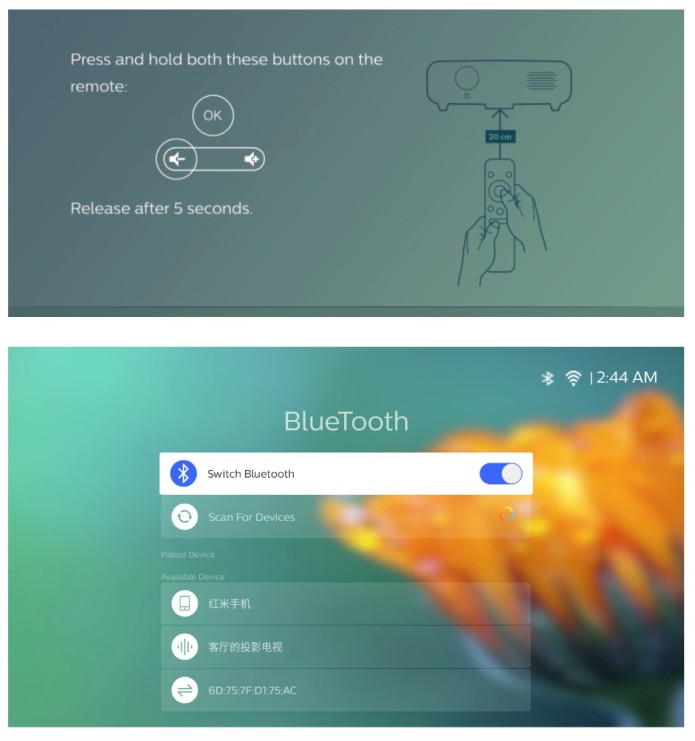
As we mentioned a few weeks ago, ongoing software updates will continue to be made, so keep an eye out for bugs and their relevant fixes here in the Indiegogo updates we send out.
IF YOU FIND A BUG: All bug feedback needs to be sent via EMAIL ONLY to [email protected] so our software team can document and address it properly in the system. The comments section on Indiegogo simply isn’t organized enough to make this possible.
Happy Holidays to You and Yours!
This holiday season, we are grateful for YOU. Thanks for sticking by us through thick and thin. We hope you love the PicoPix Max heading your way.
With gratitude,
The Philips PicoPix Max Team
Tue Dec 17 '19 Announcement
about 5 years ago
– Tue, Dec 17, 2019 at 12:35:08 AM
Dear estiamted backers,
Software Upgrade
We are now rolling out the new software upgrade with:
- new languages
- Mouse icon enhancements
- Easy Install
This update will be already there when you receive your PicoPix Max
Situation on Shipping and QC:
As you may know, Philips is always trying to reach the perfection and our QA/QC standard are very high. Unfortunately, we cannot for the moment scale up as expected (750 pieces a day expected). Our QC team found some deviations in the casing that don't make the product perfect. We needed to reject some of the first production for that.
As previously said, we were suppose to ship before last Sunday (the 17th) but these QC issues stopped our process.
We are currently repacking the products and will ship as soon as we can.
When you purchase a product in shops or on internet, you don't really see the difficulties that a company can face when producing a new device but now you are involved in a complete product development so we need to update you.
We are deeply sorry about this new delay and we are doing our best for you guys to get a product that passes 100% of our Quality Control. Our target is too ship all 15K devices before Chinese new year and 10K before the 31th of december.
We will keep you posted as soon as we ship the new batch.
We’re Always Here
Thank you, as always, for your patience and support. In order to prioritize bug fixes and other vitally important feature updates, we will be unable to answer each and every backer regarding their delivery date for the next few weeks. We know you’re excited to receive yours - please be patient.
With gratitude,
The Philips PicoPix Max Team