Tue Jan 19 '21 Announcement
about 4 years ago
– Tue, Jan 19, 2021 at 07:59:06 AM
Good news!
The Silicon case is now in production after some tooling adjustement.
As soon as all the batch are ready, our logistic will send it to the Amazon Fullfiment Center and then distribute it to each one of you.

With gratitude,
The Philips PicoPix Max Team
Wed Dec 2 '20 Announcement
about 4 years ago
– Wed, Dec 02, 2020 at 09:15:06 AM
Available in black.
Fullfiled by Amazon in US, EU, UK, AUS for the moment.
New countries will be open soon!
Tooling will be opened next week, shipping in January!

Tue Nov 24 '20 Announcement
about 4 years ago
– Tue, Nov 24, 2020 at 08:14:46 AM
Dear PicoPix Max owners!
We are pleased to announce the availability of software version 1.2.1.
This update lays the groundwork for a parallel update channel for applications, in addition to the usual update channel for the system software. In addition to that, we have several improvements:
New Wallpapers
The first thing you’ll notice is an all-new wallpaper selection. We hope you enjoy them. For those who would like the ability to use your own wallpaper: don’t worry, it’s coming very soon!
Automatic update of installed apps
We’ve rolled out the app update feature on a limited basis in this release. Your projector will automatically check for any available software updates for the pre-installed apps. This is done about once per hour, so you might notice an update badge on some of your favourite apps when you come back to the home screen from a movie. Just click the app to install the update. If you ignore the update, you won’t be asked anymore until the next time you restart your projector.
We are releasing this feature in a phased manner to ensure stability. In the next update we will remove the 1-hour wait for automatic checks, add the ability to check for updates manually, and allow the Home Screen to update itself.
Note that we only offer updates for the preloaded apps currently.
We believe this feature will let us offer faster updates for the latest tested version of apps.
Linearity distortion correction
A long-pending issue with the 4-corner correction has been the presence of horizontal linearity distortion. In this update we’ve introduced a solution in the form of “5-corner correction”. When in 4-CC adjustment, you now have the possibility of adjusting the centre point:
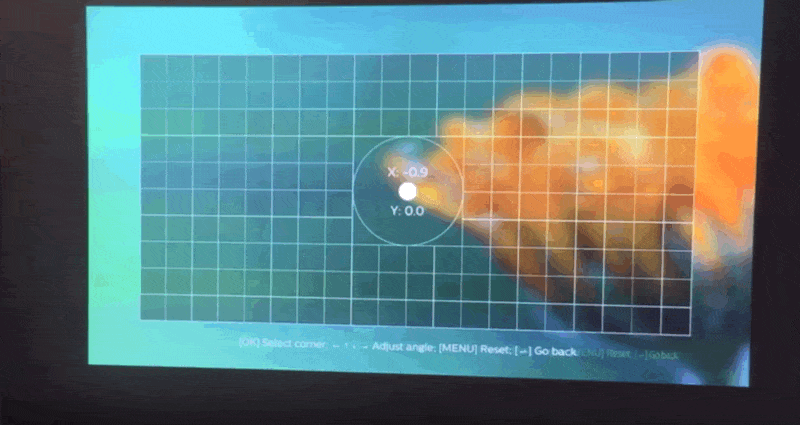
5Corner800×425 2.37 MB
Note: when the 4 corners are all set to (0,0), the correction is disabled entirely (for performance reasons). This means the 5th point correction will have no effect unless you also adjust at least one of the 4 corners.
We hope that this feature will help you get the best picture fit in even more locations.
Screen mirroring update
Our mirroring system, AirReceiver, has been updated with improved compatibility for AirPlay and Google Cast. In the next update we will also replace the built-in Miracast system with a better one that’s built into AirReceiver.
Other updates
- The mouse icon has been changed.
- Some users reported that Manual Keystone Correction was still not remembered across restarts. This has been fixed now.
- The first few times you start Netflix you’ll be shown a reminder that you should use “mouse mode” for this app.
How to Install
Just head over to the Software Update section of your projector and update it online.
Alternatively, follow the offline update process
Mon Aug 31 '20 Announcement
over 4 years ago
– Mon, Aug 31, 2020 at 05:15:35 AM
hello Backers!
Silicone Case
Thanks to all of you for voting on your favorite Philips PicoPix Max Silicone Cases colors! We were very excited to see that around 4,500 customers answered!
AND THE WINNERS ARE....
1st place: Ultra Black (42.3%)
2nd place: Winter Blue (27.7%) very close with Artic White
We can also see that you guys don't like Dark Green :-)
Here are the selected colors:


Manufacturing Date: Oct 2020
Availability: Oct-Nov 2020, Amazon first
Shipping
We continue the shipping for the backers who purchased a new device in June/July/August. We should reeive the tracking numbers within 48h.
We are also actively working on the backers who didn't receive their projector for several reasons:
- parcel has been lost by the shipping companies
- forgotten backers
- missing phone number, missing information such as CCIC number, ID card, Tax Number
- Wrong address...
Our team is still dedicated all weeklong to deliver those as soon as possible.
Activate your EXPRESS VPN Special offer
 Many of you are asking how to activate their free 30 days Express VPN plan and get their special extra 3 months with a 12 months subscription (for a total of 4 months for free!).
Many of you are asking how to activate their free 30 days Express VPN plan and get their special extra 3 months with a 12 months subscription (for a total of 4 months for free!).
Get your 30 days free trial
- Create your Express VPN account FROM your PicoPix Max (Express VPN app)
- Send an email to: [email protected] with the same email you use to create your express VPN account.
- Then you will be credited with 30 days free of charge!
Get your 3 extra months
- If you didn't create your account: create your Express VPN account FROM your PicoPix Max (Express VPN app)
- Go to: http://www.expressvpn.com/?a_fid=philipsprojection&offer=3monthsfree
- Click on "GET EXPRESS VPN"
- Click on the 15 months offer
- Use the same email address you previously used
- Select your payment method
Here you go! 30 days + 3 months for free!
Our Philips Community
Technical questions? Help needed? Your community is here to help! Go to https://community.screeneo.com. Here are a few of the best community posts to help you get started:
- Getting the best image quality
- Auto keystone calibration
- Pairing the Bluetooth AirMote
- Accessing extra hidden settings
Any sales/change of address question? Send us an email here: [email protected]
If you need to change your address, please send an email to [email protected]. Do not change it directly on Indiegogo because the change won't appear on our logistic backend. We need to do it manually.
With gratitude,
The Philips PicoPix Max Team



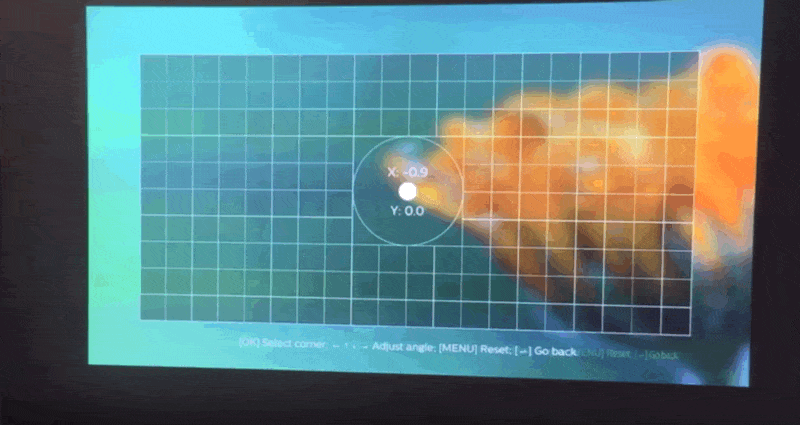



 Many of you are asking how to activate their free 30 days Express VPN plan and get their special extra 3 months with a 12 months subscription (for a total of 4 months for free!).
Many of you are asking how to activate their free 30 days Express VPN plan and get their special extra 3 months with a 12 months subscription (for a total of 4 months for free!).