Fri May 8 '20 Announcement
over 4 years ago
– Fri, May 08, 2020 at 11:13:20 PM
Hello Backers,
In the last update, we explained how to get your backer ID to check if you where in the next shipment. Unfortunately the process is now different:
- go to the Backerkit Website
- in "Enter your project name here": type PicoPix
- Select the Philips PicoPix Max Project below
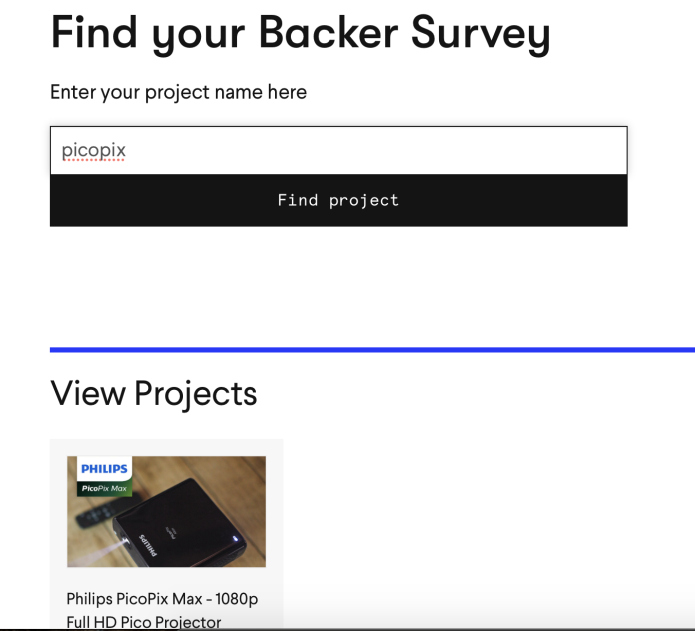 -
-
- Type the email you used to purchase your PicoPix Max
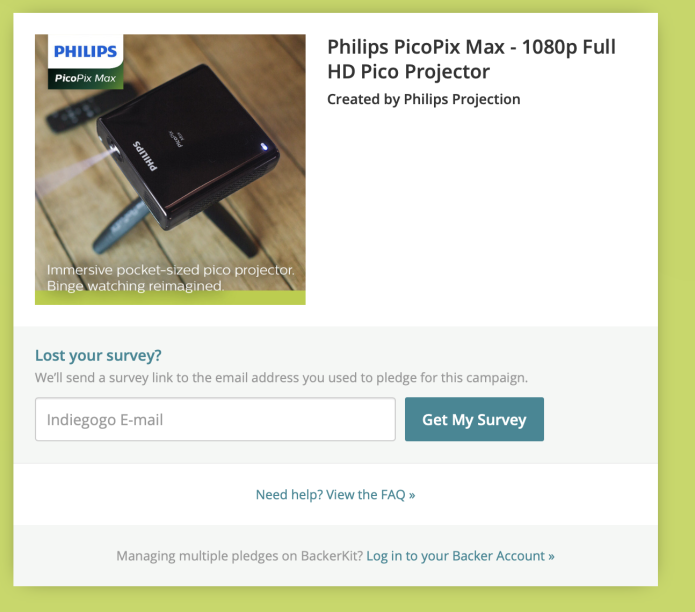
- You'll get an email with your Backerkit survey
- Follow the link
- On the top of the page, click on NEED HELP?
- Click on STILL HAVE QUESTIONS? Contact us
- Click on: Other questions
- Ask for: your BACKERKIT ID
With this Backerkit ID, you will be able to go to this link and check if your Backerkit ID is on the list for the next shipment. This list will be updated every week.
Don't forget that, in any case, you will still receive an email from Backerkit as soon as we ship your device. The method above is just to check if you are in the next shipment, not to track your shipment. The tracking number is always sent by email by Backerkit.
Here is also a good thread from our Community that demystify all the numbers (Indiegogo numbers, backerkit pledge, order ID... ).
Our Philips Community
Technical questions? Help needed? Your community is here to help! Go to https://community.screeneo.com. Here are a few of the best community posts to help you get started:
- Getting the best image quality
- Auto keystone calibration
- Pairing the Bluetooth AirMote
- Accessing extra hidden settings
Any sales/change of address question? Send us an email here: [email protected]
If you need to change your address, please send an email to [email protected]. Do not change it directly on Indiegogo because the change won't appear on our logistic backend. We need to do it manually.
Help us fighting the virus: Stay home, stay safe and enjoy your favorite TV shows!
With gratitude,
The Philips PicoPix Max Team
Fri May 8 '20 Announcement
over 4 years ago
– Fri, May 08, 2020 at 12:16:48 AM
Hello backers!
Shipment
We wanted to let you know that we have 2,928 new devices that will be shipped in the coming days. In order to check if you are in the this list, we have uploaded a Backerkit list (your backerkit number is located in your Backerkit account (sign in with the same address email you used to purchase your device, if you forgot your email password, please click on "forgot my password") available here. This list will be updated everytime we have a shipment.
Firmware Update
Whisper-quiet PicoPix Max
The headlining feature: this update finally includes our adaptive fan speed algorithm. Many people asked us to slightly increase the core temperature in exchange for lower fan noise, well your wish is granted. Normal mode is quiter than Eco used to be. And Eco mode is almost completely inaudible. In more concrete terms, we have measured a -7 dB advantage, which is less than half the noise compared to before. It is now available for download!
Improved launcher
The launcher has received a facelift and some often-requested features and bugfixes:
Bluetooth audio stutter on 2.4GHz network
Several people reported that when connected to a 2.4GHz WiFi network and playing audio via Bluetooth speakers, there’s a lot of stuttering, specially when the remote control is active. While the proper solution is to switch to a 5GHz network, we understand not all of you have this option. This update reduces the chance of a jam, and recovers more aggressively if a jam does occur.
Manual keystone correction
This was an often-requested feature for some specific setups like projecting on a tilted rooftop. We have added manual keystone correction to this update. Just turn off the automatic one and then set it manually yourself.
Improved graphics performance + Kodi solution
The low graphics performance when using heavy apps like Kodi, has been heavily discussed. We reached out to our partner Rockchip and together worked out a solution.
After months of negotiation and technical discussion, we can present only one solution to run Kodi at 1080p with great performance: disable 4-corner correction if you need to extract the last level of performance out of the GPU. Together with an update to the HW compositor policy, this ‘solves’ the problem. In our testing there is a massive visible improvement in GPU performance.
How to activate
Please go to the Keystone Correction settings and turn Automatic Keystone Correction ON. If it was already on, first turn it OFF, then back ON. You only need to do this once. Afterwards you’ll immediately notice better performance.
This will disable 4-corner-correction, if you need to use this feature, the graphics performance will be back to what it was on 1.0.x versions.
System clock workaround
The system clock will now be saved and restored on power up. This helps solve the problem with certain apps (e.g. Netflix) which can’t play downloaded Netflix movies offline 1. The proper way is still to connect your PicoPix Max to the internet (even if temporarily) so it can sync its internal clock.
Notably, we are aware of Amazon Prime Video not working correctly 1. The solution is to update it to v3.0.269.106747 using Aptoide, or the APK package above. As always, remember not to update NETFLIX and MX Player Pro.
How to get the update
- Go to Projector Settings > Software Update > Software Update and click Check.
Regards
Tue May 5 '20 Announcement
almost 5 years ago
– Tue, May 05, 2020 at 05:02:35 AM
Hello Backers!
 Many of you are asking how to activate their free 30 days Express VPN plan and get their special extra 3 months with a 12 months subscription (for a total of 4 months for free!).
Many of you are asking how to activate their free 30 days Express VPN plan and get their special extra 3 months with a 12 months subscription (for a total of 4 months for free!).
Get your 30 days free trial
- Create your Express VPN account FROM your PicoPix Max (Express VPN app)
- Send an email to: [email protected] with the same email you use to create your express VPN account.
- Then you will be credited with 30 days free of charge!
Get your 3 extra months
- If you didn't create your account: create your Express VPN account FROM your PicoPix Max (Express VPN app)
- Go to: http://www.expressvpn.com/?a_fid=philipsprojection&offer=3monthsfree
- Click on "GET EXPRESS VPN"
- Click on the 15 months offer
- Use the same email address you previously used
- Select your payment method
Here you go! 30 days + 3 months for free!
Help us fighting the virus: Stay home, stay safe and enjoy your favorite TV shows!
With gratitude,
The Philips PicoPix Max Team
Fri May 1 '20 Announcement
almost 5 years ago
– Fri, May 01, 2020 at 08:23:03 AM
Hello backers,
We have a very important firmware update coming next week on Thursday the 7th of May!
Version 1.1
Say hello to dead-silent PicoPix Max
This update finally includes our adaptive fan speed algorithm. We listened to your feedback to adjust the target temperatures for each mode. Many people asked us to slightly increase the core temp in exchange for lower fan noise, well your wish is granted. In our testing in a normal summer room, we found the Presentation mode is now quieter than Normal mode used to be. Normal mode is quiter than Eco used to be. And Eco mode is dead silent inaudible. With this update we are confident that for most people (remember it depends on environment), this is going to be the quietest pico projector experience on the market with such resolution and brightness. Keep in mind our internal QC is still going on so these values are likely to be re-adjusted, also based on beta tester feedback this week but results are promising!
Bluetooth audio stutter when using 2.4GHz network
A lot of you reported that when connected to a 2.4GHz wifi network and playing audio via Bluetooth speakers, there’s a lot of stuttering, specially when the remote control is active. This update improves the recovery algorithm for such interference. While the proper solution is to switch to a 5GHz wifi network so 2.4 band is free for BT, we understand not all of you have this option. This update reduces the chance of a jam, and recovers more aggressively if a jam does occur.
Manual keystone correction
A lot of you requested this feature for some specific setups like projecting on a tilted rooftop. This update adds manual keystone correction. Just turn off the automatic one and then set it manually yourself.
Bugfixes
- YouTube apk updated
- Some apps like DRM Info interface doesn’t show correctly, now it’s fixed
- Mouse activation of some toggle switches like Bluetooth/WiFi/Keystone options in the settings app now works correctly
Upcoming - Kodi fix with a catch
We will add a “fix” for Kodi. The main reason for bad GFX performance is the 4-corners correction feature which is very GPU intensive. Although most apps still work OK, Kodi is an exception because it uses 3 separate HW overlays on top of the video. Other apps use perhaps 1.
After months of negotiation and technical discussion with RK (our CPU supplier), we can present only one solution to run Kodi at 1080p with great performance: disable 4-corners correction if you need to extract the last level of performance out of the GPU. Together with an update to the HW compositor policy, this ‘solves’ the problem. (v1.0.31 doesn’t have this GFX driver yet).
In our testing there is a massive visible improvement in GPU performance. The UI becomes completely fluid and animations run at close to 60fps. It must be noted that other similar devices which run Kodi perfectly do not have a GPU-intensive processing applied on top! But the silver lining is that all apps will benefit from this performance boost.
Our Philips Community
Technical questions? Help needed? Your community is here to help! Go to https://community.screeneo.com. Here are a few of the best community posts to help you get started:
- Getting the best image quality
- Auto keystone calibration
- Pairing the Bluetooth AirMote
- Accessing extra hidden settings
Any sales/change of address question? Send us an email here: [email protected]
If you need to change your address, please send an email to [email protected]. Do not change it directly on Indiegogo because the change won't appear on our logistic backend. We need to do it manually.
Help us fighting the virus: Stay home, stay safe and enjoy your favorite TV shows!
With gratitude,
The Philips PicoPix Max Team
Wed Apr 15 '20 Announcement
almost 5 years ago
– Wed, Apr 15, 2020 at 10:29:56 AM
Hello backers,
The COVID-19 pandemic hit the World hard over the last month, and it’s having significant effects on trade, shipping and manufacturing. Our shipping partners like DHL or UPS are now focusing on medical supplies and some backers are raising concern about shipments/manufacturing.
We wanted to give you a heads up on the current situation on our side:
New Firmware
1.0.29 is ready to go!
v1.0.28+29:
Fixes a few bugs:
- improved handling of output volume when switching between internal Android and HDMI/USB-C video
- fixed a bug which was causing brightness/contrast settings to not be saved correctly
- UI glitches in WiFi setup screen were fixed
Known issues:
- The option to set static IP address while configuring WiFi, may not appear when selected
Update on Kodi: we have reached out to Rockchip last month and continue to work with them to resolve the performance problem.
Next update: v1.1.0: this update will focus on home screen improvements
- Battery level
- improved display of battery level including percentage charge and time left
- fixed a bug causing the battery icon to disappear when light-coloured wallpaper is selected
- Apps List:
- frequently used apps bubbling up to the top of the list
- newly installed apps shown with a marker
- slightly refreshed look of icons
- Settings:
- Huge improvement with a quick-to-access settings section built into the home screen
- quick-access to 4 commonly used settings
- task management shortcut
Join the beta list to help with testing v1.1.0
Manufacturing
Our factory reopened 1 month ago and is producing around 1000 to 1500 PicoPix Max per week except on week 15: China was on holiday.
We are also receiving 300 units optical engine everyday. This light engine is customized for us and only 1 supplier is able to manufacture it. As you may know, the light engine is most important component of our PicoPix Max, the heart of our compact projector.
Shipping
We successfully shipped 7,338 backers (some of them purchased 2 or 5 PicoPix Max), ore than half of the total number of backers. Our logistic team is working hard in China/Hong-Kong in order to deliver your devices worldwide especially in today's situation.
This week 16, we should be able to pass the Quality Control for 600 more units (smaller amount due to holidays last week), and around 1,500 on week 17. Due to the increase of shipment cost Worlwide (flights are mainly used now for medical supplies, our parcel cost sometimes more than 80 USD to ship), we are now shipping by country in order to save cost.
All information about current shipping situation is located in our Community here
For a full transparency, we are also showing the list of backerkit numbers in advance so each backer can see if he's in the next shipping batch.
Retuns
Unfortunately, some of you received a defective unit and we are deeply sorry about it. Total: 159 which is only 1.47% of the total shipment. For those unfortunate ones, a pick up label has been sent via email in order to exchange their device.
Here is the process for exchange:
- send an email to [email protected] and receive a ticket number
- Get your return label from our Support team
- As soon as we receive your defective unit, we will check the cause
- A new unit is allocated to you on the next batch and will be shipped the week after
We are tracking those defective units to understand the cause and adjusting our manufacturing process.
Our Philips Community
Technical questions? Help needed? Your community is here to help! Go to https://community.screeneo.com. Here are a few of the best community posts to help you get started:
- Getting the best image quality
- Auto keystone calibration
- Pairing the Bluetooth AirMote
- Accessing extra hidden settings
Any sales/change of address question? Send us an email here: [email protected]
Help us fighting the virus: Stay home, stay safe and enjoy your favorite TV shows!
With gratitude,
The Philips PicoPix Max Team
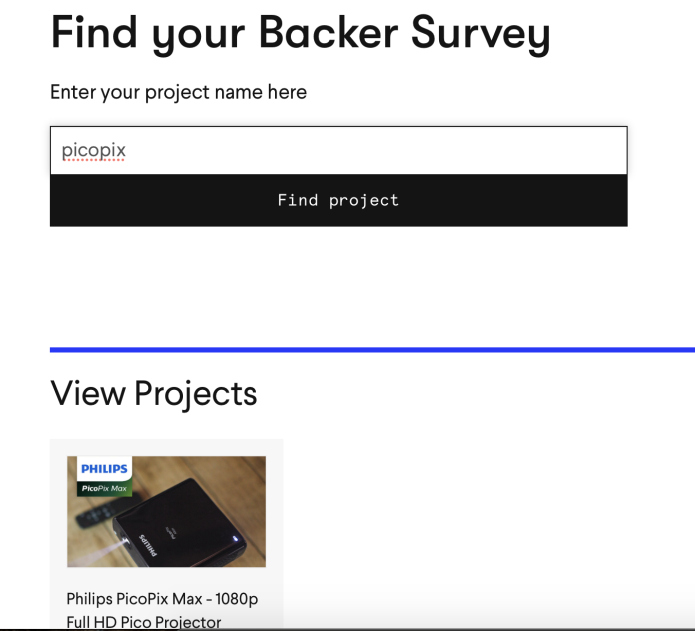 -
- 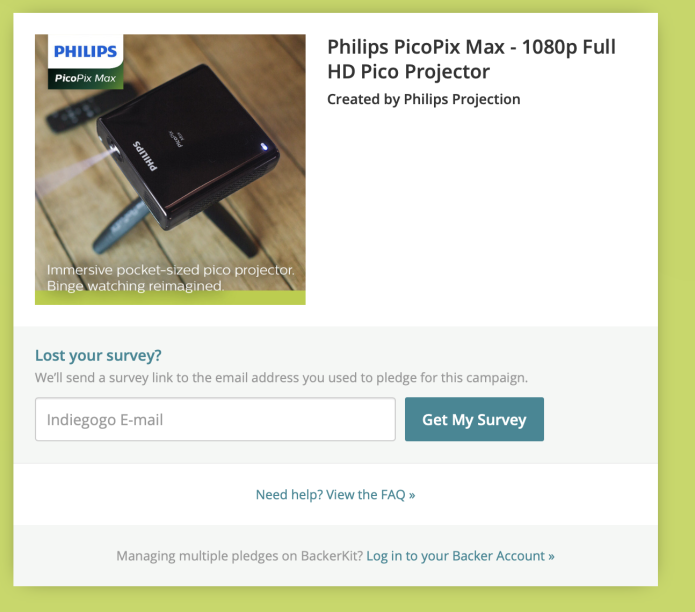



 Many of you are asking how to activate their free 30 days Express VPN plan and get their special extra 3 months with a 12 months subscription (for a total of 4 months for free!).
Many of you are asking how to activate their free 30 days Express VPN plan and get their special extra 3 months with a 12 months subscription (for a total of 4 months for free!).